Time needed: 10-30 minutes
Maintenance frequency: Before and after each print
Overview
The build platform should remain as clean as possible between print jobs to keep your printer in optimal printing condition and prevent build failures. The build platform should be cleaned:
-
Before every print.
-
After every print.
-
Build platform becomes sticky.
-
Material change occurs.
Step-by-step
-
Clean the surface of the build platform using a metal scraper or blade.
-
Check every surface for material, buildup, or debris.
If there is a large amount of cured material on the build platform and/or in the holes, remove the build platform to clean outside of the printer:
-
Pull the platform back and up.
-
Allow excess material from the platform to drain into the vat.
-
Thoroughly clean the build platform with the appropriate solvent.
NOTICE
Risk of material contamination: Cleaning agents can contaminate the resin in the material vat.
-
Carefully clean the parts of the platform frame that will be in contact with the build platform. Small amounts of cured material between the build platform and frame can impair the parallelism of the build platform with the blade.
-
Reinstall the build platform into its frame.
Build Platform Arm Clips Maintenance
To ensure proper function of the front spring clips on the Xtreme 8K™ build arm assembly, clean them every 2 weeks, following these steps:
-
Navigate to Dashboard > Movements > Platform and select Home Up to home the platform, then remove the build platform from the printer.
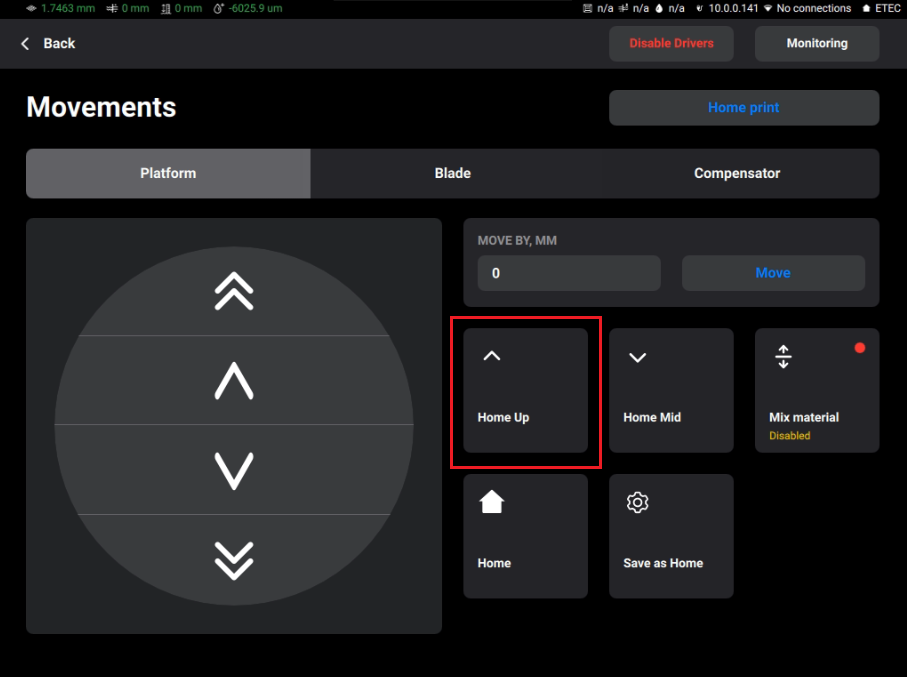
-
Use a 4 mm Allen key to remove the front clips, screws, and springs.
-
Soak the screws and springs in IPA for about 10 minutes. Use tweezers or similar tools to remove any buildup.
-
Clean the front build arm screw holes with a small brush, cotton swab, screwdriver, or tweezers. Make sure to remove all buildup from the holes.
-
Reassemble the clips with the clean screws and springs. Tighten the screws until the heads are just below the surface of the screw holes.
-
Reinstall the build platform and resume printing.