The Logs & Reports tab lets you download a log report with all printer information to a connected USB drive.
-
Connect the USB drive to the printer.
-
Go to Settings > Printer Settings > Logs & Reports to open the tab.
→ The following window appears.
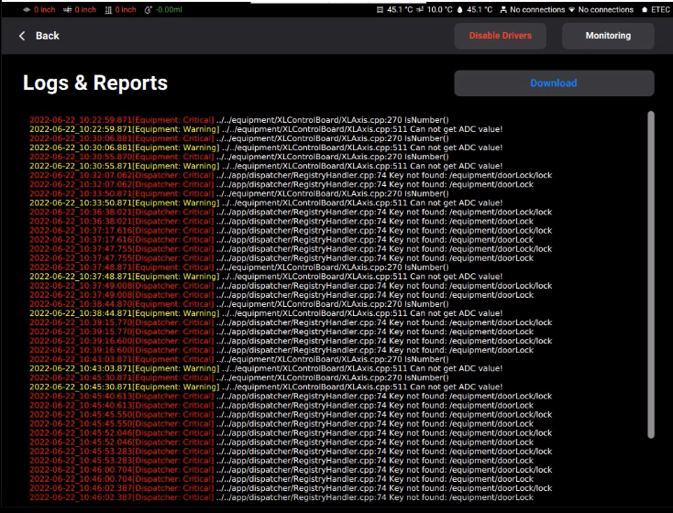
-
Make sure the USB drive is connected to the printer and press Download to download the report containing all information received during printer operation.
→ The report downloads successfully to the USB drive.
To send the log report to Service & Support:
-
Open the USB drive folder.
-
Find the file with the similar name: snapshot_2019-09-26T14-01.zip.
-
Send it to your personal Service & Support manager.